SoundPrint: telling those of us with auditory sensitivities where not to go
An iOS and Android app empowering users to search for and create environmental sound data.
by Keeri Tramm
Accessibility advocate | #ActuallyAutistic Tweet @LynnKeeri
It is empowering to have environmental sound data on the places around you. Knowing sound data can help you determine where (or where not) to meet with friends, have a date, and spend your time catching up on work. Having the ability to choose between a coffee shop averaging 40dB and 85dB is a game-changer for people that experience auditory processing or sensory differences.
In a prior post, we discussed hardware to reduce and filter the sound in noisy environments; now we’ll review an option that can help you choose what environment you may want to put yourself in. With a free mobile app called SoundPrint, anyone with a mobile device is now able to check the average sound level of a location, as well as add a sound level to their current location.
Auditory overload could become much less common while out in public.
For those of you who have requested videos for accessibility, here’s a quick tutorial with subtitles on SoundPrint. For those of you who prefer to read, continue on 🙂
Tech specs
SoundPrint is a mobile app available on both iOS and Android. All that’s needed to operate it is a smartphone with a microphone and an internet connection.
SoundPrint relies on a crowdsourcing model—individual users submit “SoundChecks” using the app. SoundPrint takes the average dB reading and stores it under the user’s location.
SoundPrint is connected to FourSquare, so any local venue listed on FourSquare is also listed on SoundPrint. If a location is not available on SoundPrint yet, any user is able to add it manually. My neighbor has their bedroom publicly listed on the app. (smirk emoji)
Searching for spaces
The main point of SoundPrint is for a user to be able to find a nearby space that fits the noise level they and their social group needs. In the app, this is done by searching for a local venue based on a significant amount of filters available, and the results are displayed via map or list:
- Search within a specific distance from your current location
- Order by
- Closest
- Quietest to Loudest
- Loudest to Quietest
- Filter by Sound level. This is broken up by “Quiet,” “Moderate,” “Loud,” and “‘Very Loud.”
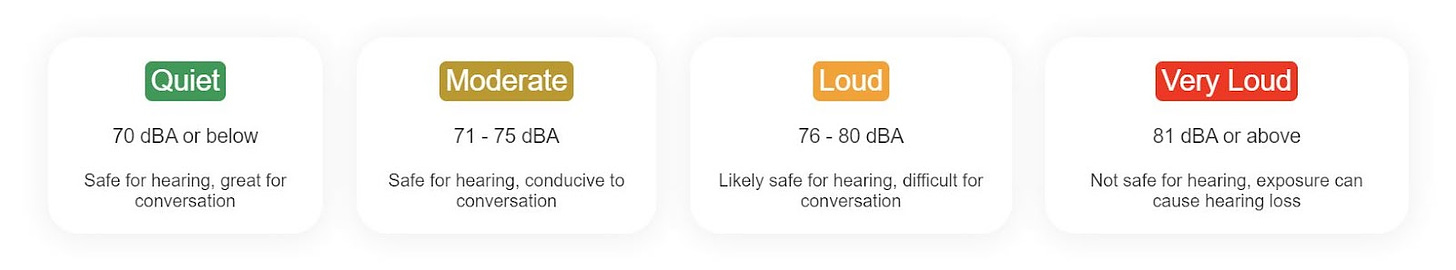
- Filter by category. Restaurants, nightlife, coffee/tea, retailers, arenas, gyms, parks/libraries, and “other” are all categories to filter by.
- Filter by Foursquare rating. I haven’t used Foursquare in years…but hey, some people still might.
Adding a SoundCheck
SoundPrint allows you to add SoundChecks to any location, even your own home. If multiple SoundChecks have been taken at a single location, they give the average dB of all soundchecks. Users can even look further into the app to see the loudest and quietest times of venues, if multiple SoundChecks have been taken.
Here’s the process to enter your own SoundCheck:
- Open the SoundPrint app and click SoundCheck.
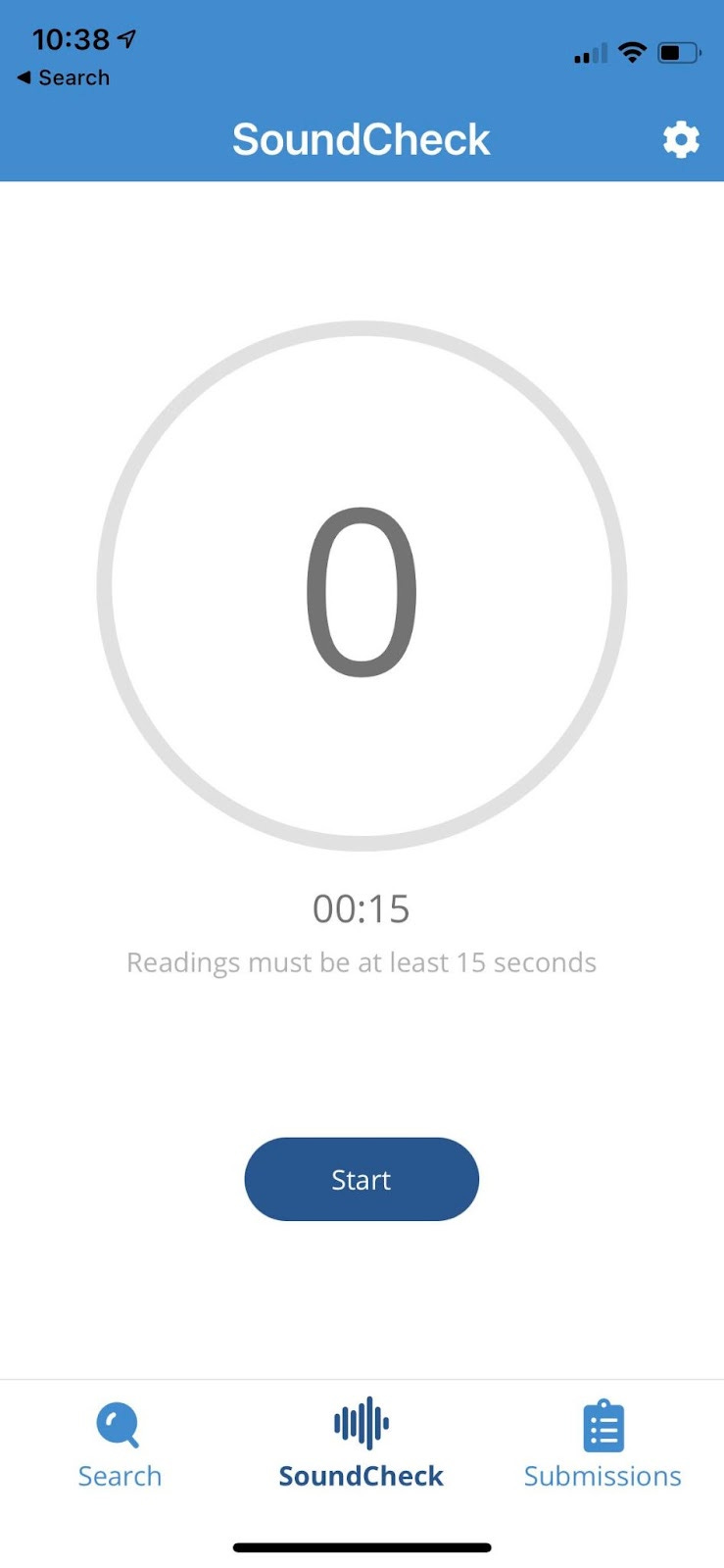
- Hold the phone in the air. This keeps it from being near you while talking, being muffled while on a table, etc. Then press Start.
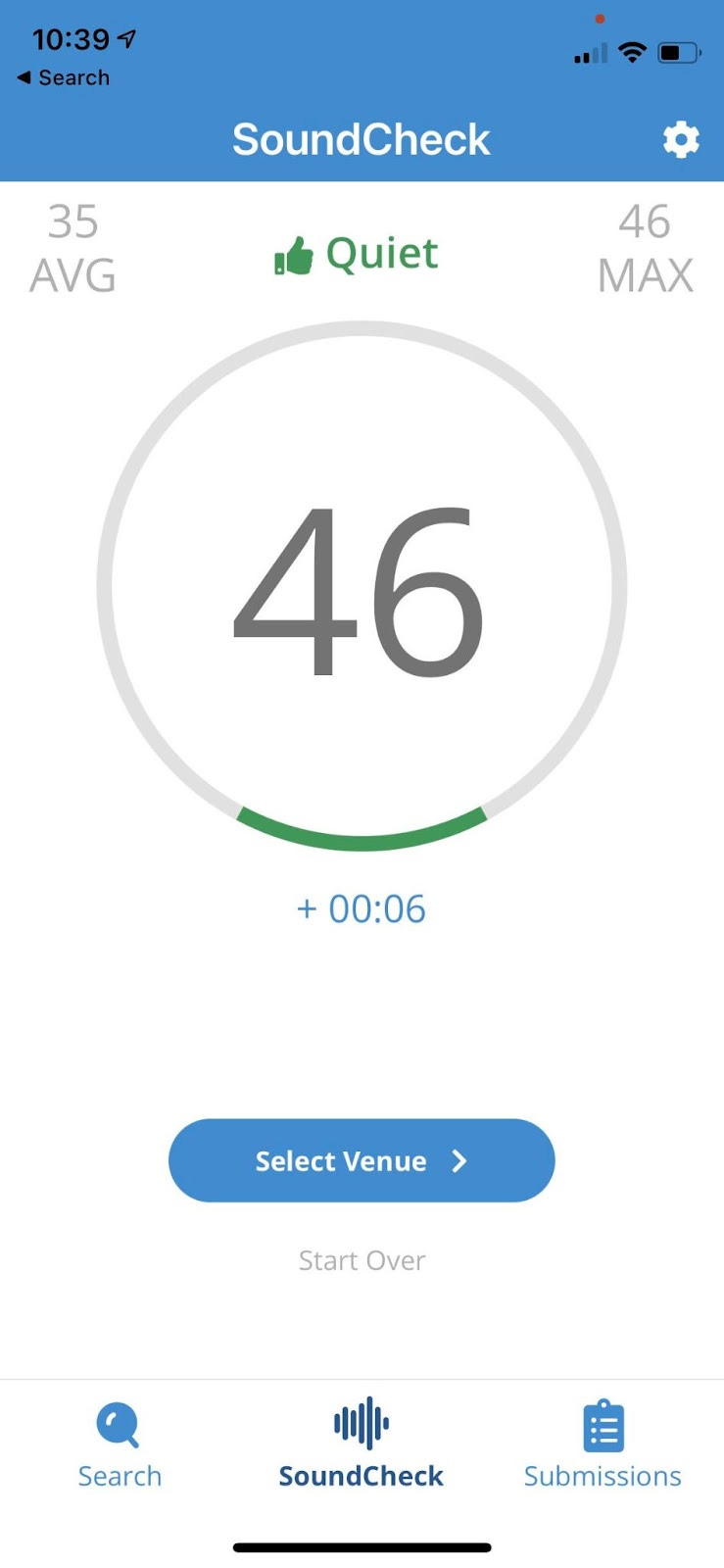
- Let the app listen for at least 15 seconds; then Submit.
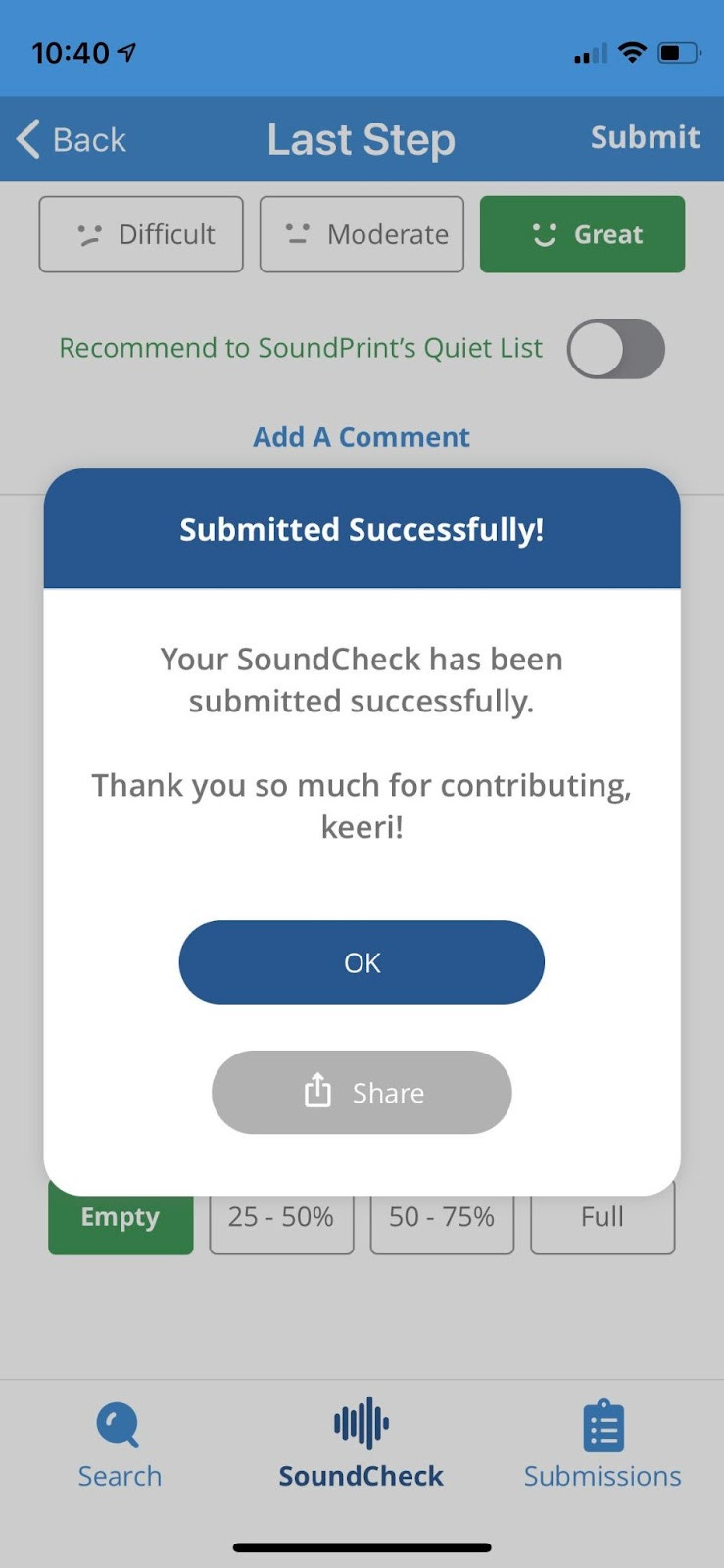
- Choose your location or create a new one.
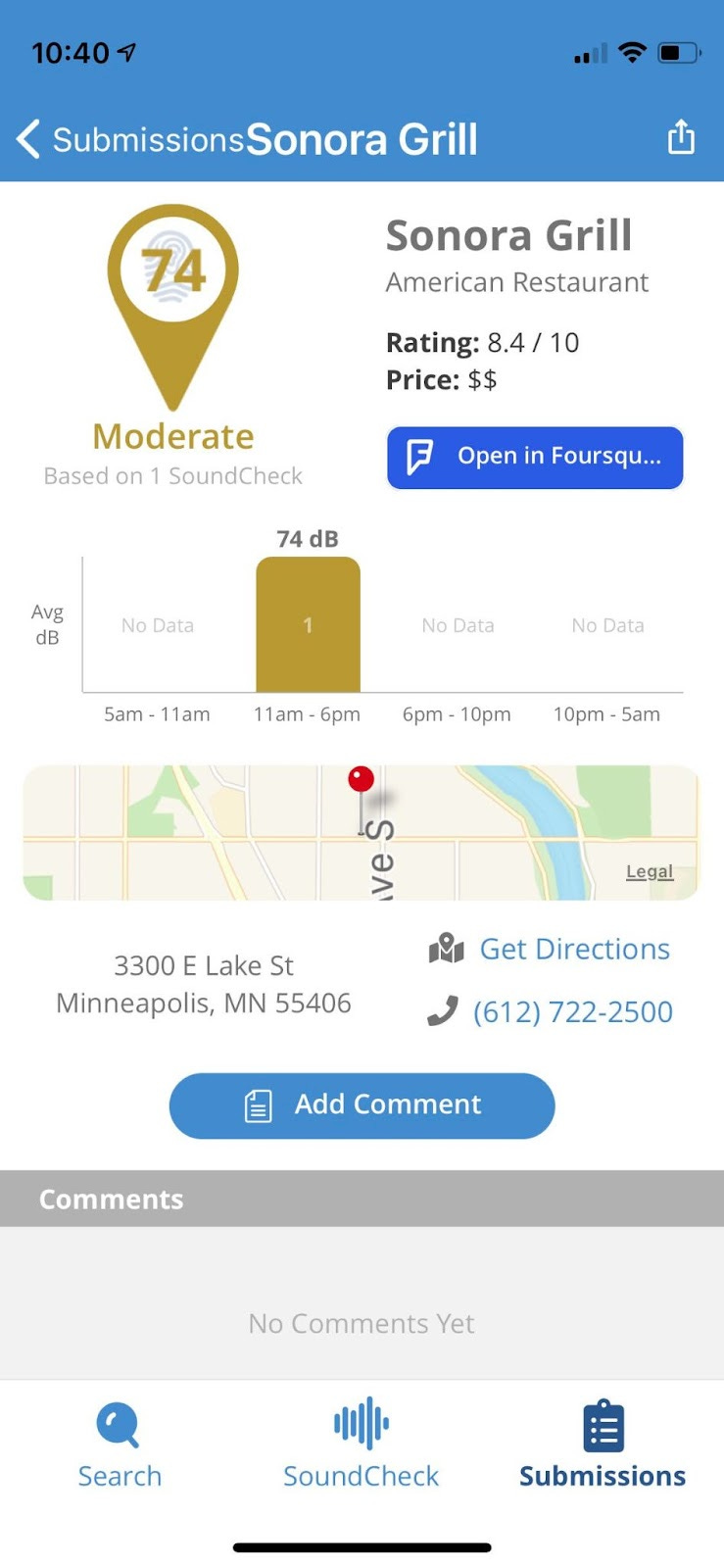
- SoundPrint will add the SoundCheck you just created to that location’s SoundCheck averages.
Who benefits?
Accessibility benefits everyone. And in this case, it’s a long list of people that can benefit from knowing noise levels ahead of time:
- Parents of young children
- People with auditory sensitivities / Sensory Processing Disorders (SPD)
- Parents and caregivers of people with SPD or Autism
- Anyone who’s a bit hungover but still needs to go out the next morning 😉
- Setting meetings with clients or friends in an environment easy to hear one another
What features would make it better
SoundPrint is already an awesome app, but I always have a wishlist for improvements. My wishlist? Automatic sound tracking and having the data available on a public search engine.
Automatic sound tracking
Remembering (and putting the effort in) for a user to take their phone out, hold it up in the air for fifteen seconds, and submit a SoundCheck every time they go somewhere isn’t super scaleable. Users will get some data that is very reliable, but what could be done with massive amounts of data that is only a bit less reliable because it’s coming from someone’s pocket rather than being held in the air?
I would love to see SoundPrint have an “opt in” feature that allows users to give permission for SoundPrint to randomly sample the volume of their environment for fifteen seconds at a time and add it to the SoundChecks.
Of course, people should have the option to opt out of this at any time in an accessible way through the app, pause it, and remove specific SoundChecks.
Search Engine Access
When we look for somewhere to meet up with people, how do we usually search? Personally, I go on google maps to find places near me.
Google already has ratings, specialties, hours, dine-in/take-out, average price, how busy they are at the moment, and a plethora of other information on a company’s profile. I would love to see SoundPrint be added to the company profile. If we can tell how busy a restaurant is, we aren’t too far off from being able to tell how noisy it is without manual entry.
This ease of access feature would empower a lot of people with sensory differences to make decisions on when and where to spend meaningful time out in the world in a way that isn’t overwhelming.
Takeaway
We have the tools to reduce the sound around us, but for many people it’s even better when there’s less sound in their surroundings. With SoundPrint, people are empowered to make decisions on their own environments, meaning less auditory overload while spending time in their communities.
SoundPrint requires a crowdsourced effort at this point to track SoundChecks, but offers the entire community an accurate way to determine the dB levels of venues near them.
A moonshot for SoundPrint would be the ability for users to opt-in to automatic SoundChecks and for SoundPrint to become a staple of a major search engine’s (preferably Google) company profile.
Reprinted with permission from Keeri Tramm. Original post can be found on Keeri’s Substack Accessible
